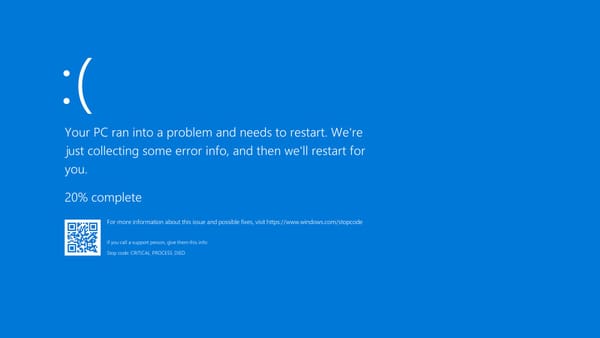The CalDigit TS4 Thunderbolt dock has all the ports you need
The exceptional CalDigit TS4 Thunderbolt Dock proved to be a lifesaver for my work this week.

The exceptional CalDigit TS4 Thunderbolt Dock proved to be a lifesaver for my work this week.
I came back from lunch midweek to find my desktop frozen. Never happened before, but let's do a reboot. Well, it failed to start after a hard restart.
15 minutes later and I have a diagnosis. My 18-month-old Intel NUC has died. In contrast, my previous self-built desktop from 7 years back still worked fine.
Guess that's why Intel stopped doing new NUCs.
The CalDigit TS4
I didn't have the time to set up the older desktop properly. Fortunate, I did have a laptop. And there's where the CalDigit TS4 came into play.
The docking station has:
- 18 port in total.
- 98W laptop charging.
- Ethernet networking port.
- Works with my 5K monitor.


What I liked about it
I've been under-utilising the CalDigit TS4 as a glorified USB hub for the NUC, which was mounted under my desk.
But it was really designed for use with a Thunderbolt equipped Mac or PC laptop. The idea is that a single cable is used for data connectivity, charging, and monitor output.
And that's what I'm using it for now.
What I really liked about it:
- Built-in SD and MicroSD readers.
- Front-facing ports for convenience.
- All metal enclosure for heat dissipation.
- Faster-than-WiFi 6 with 2.5Gbps Ethernet port.
What made the biggest difference was the ability to connect my 40-inch monitor via DisplayPort. I'm still down to less than half my usual "desk space", but it'll do for now.
Do you dock?
My switch was seamless as I had all my data backed up by default. I'll write more about that in another post.
What about you? Do you use a desktop docking station with your laptop?