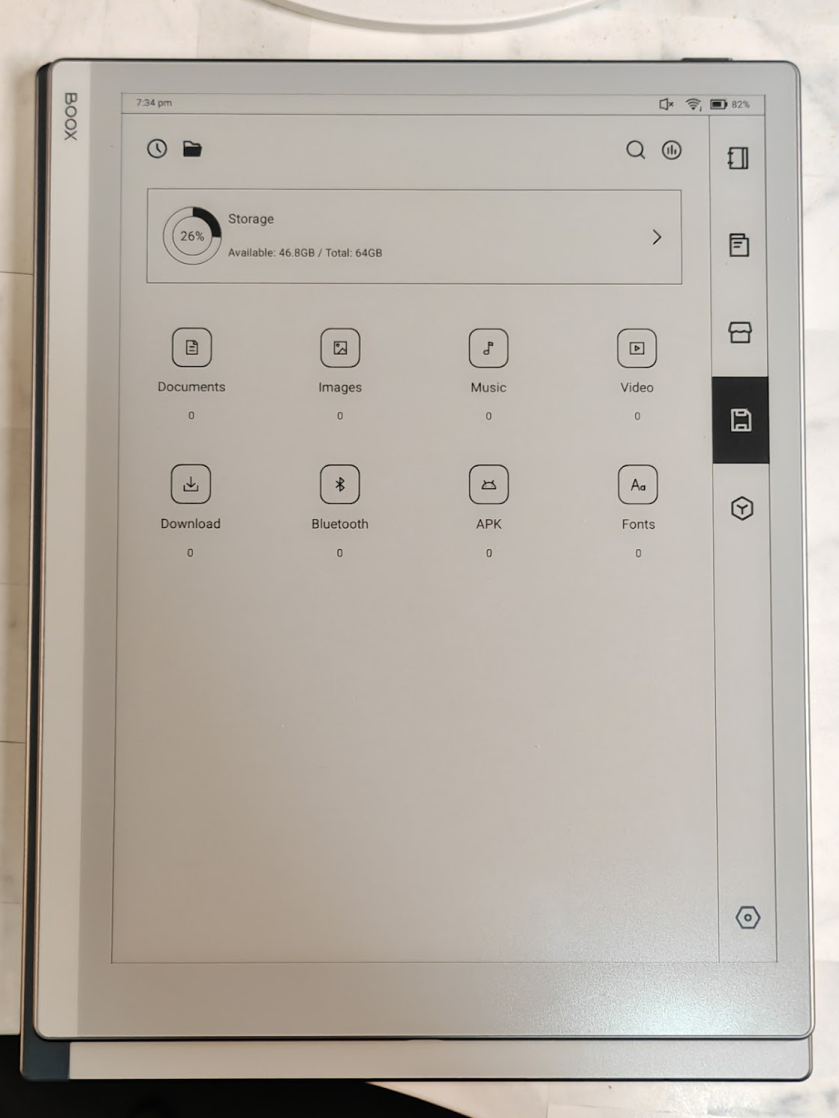The Boox Go 10.3 is better than the Remarkable 2
Why it's the better option for note-taking.
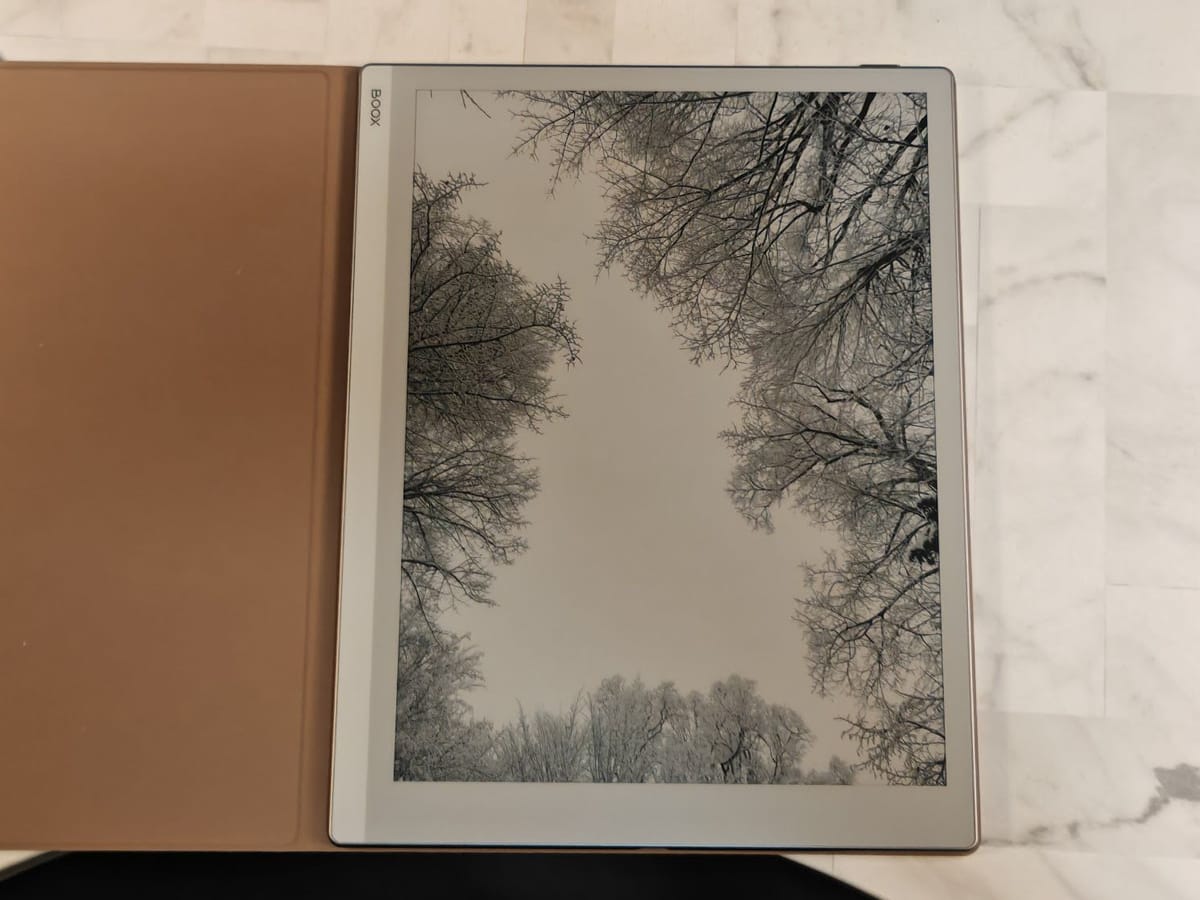
The Boox Go 10.3 e-ink tablet for note-taking is better than the Remarkable 2 in every area, except one.
I've long used paper notebooks at conferences or when conducting interviews, as I found it better for my concentration than typing everything out.
In recent years, I came across Remarkable 2, which made me switch to an e-ink device. More recently, I've dabbled with the Boox Air 3C, a colour e-ink tablet.
There's always been something special about the Remarkable 2, though. However, the Boox Go 10.3 might just surpass the e-ink note-taking legend.
Superior specs
It's immediately clear that Onyx designed the Boox Go 10.3 to compete with the Remarkable 2, starting with the removal of the front light to better mimic pen on paper.
Its specifications are superior too:
- Lighter: 375g vs 403g.
- Storage: 64GB vs 8GB.
- Screen: 300ppi vs 229ppi.
- Thickness: 4.6mm vs 4.7mm.
- Size: 235x183mm vs 246x188mm.
In addition, the Boox Go 10.3 also comes with Bluetooth 5.0, dual speakers, and a microphone.
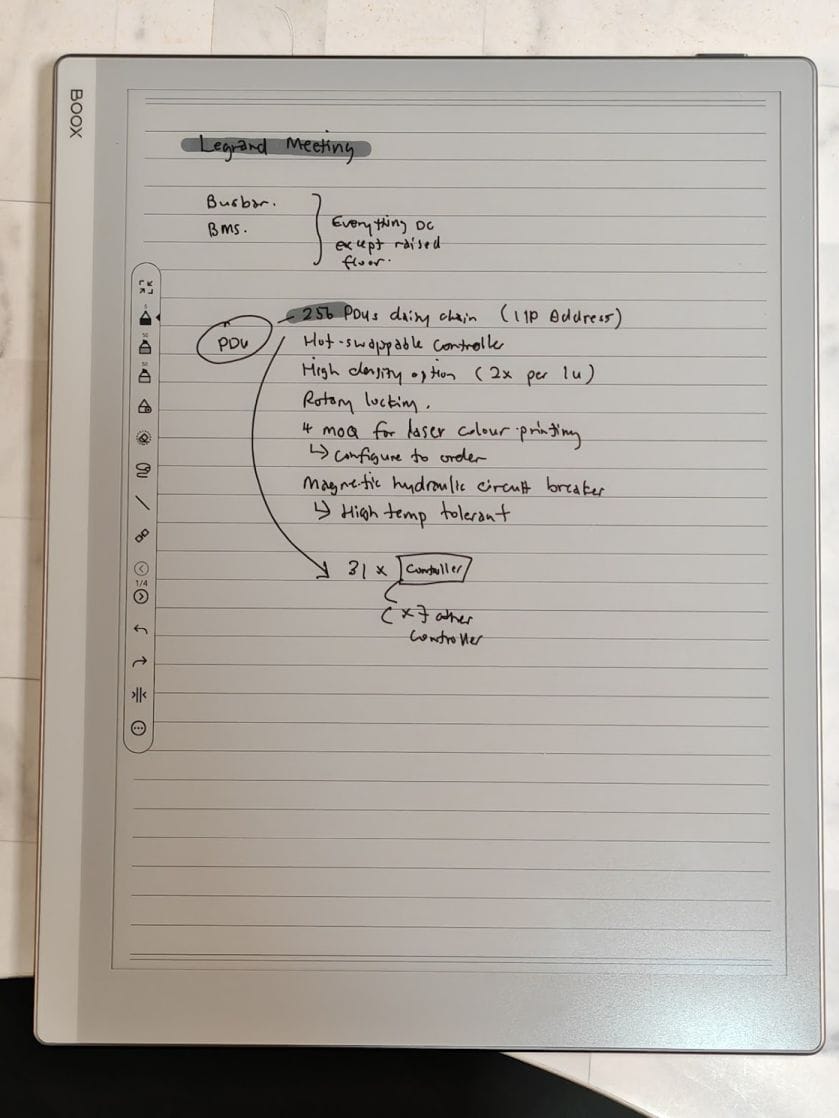
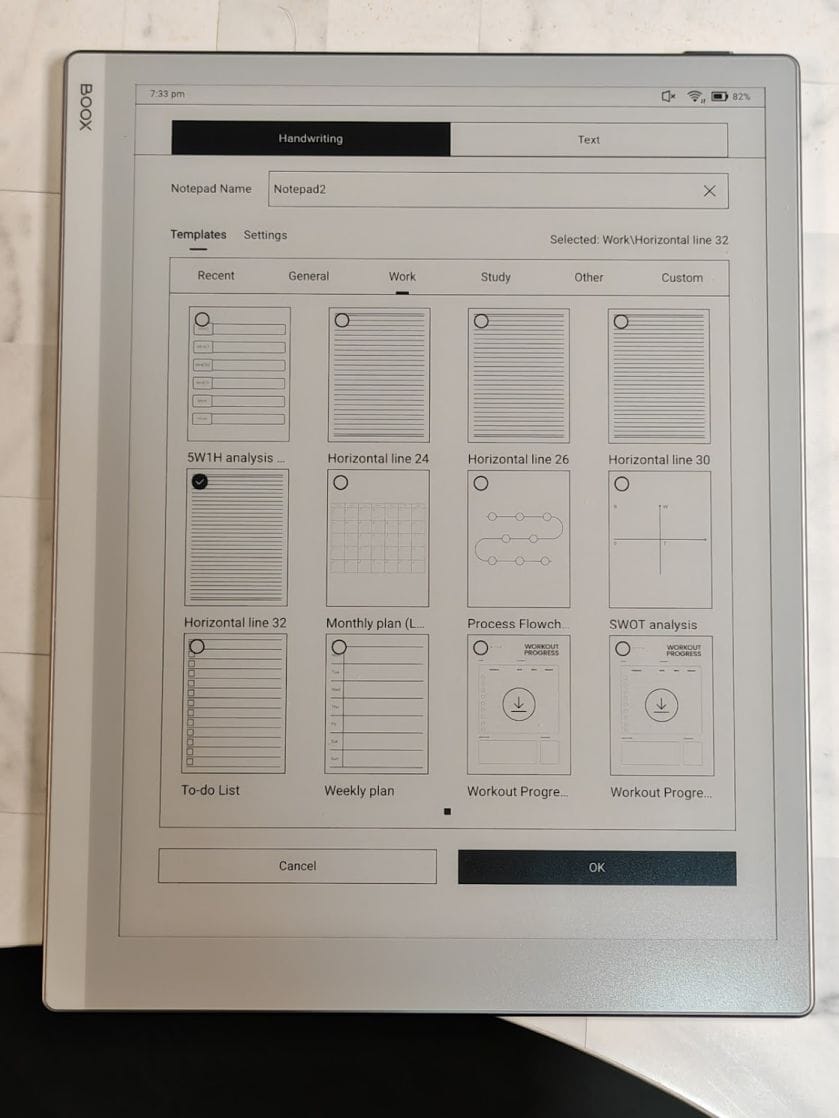
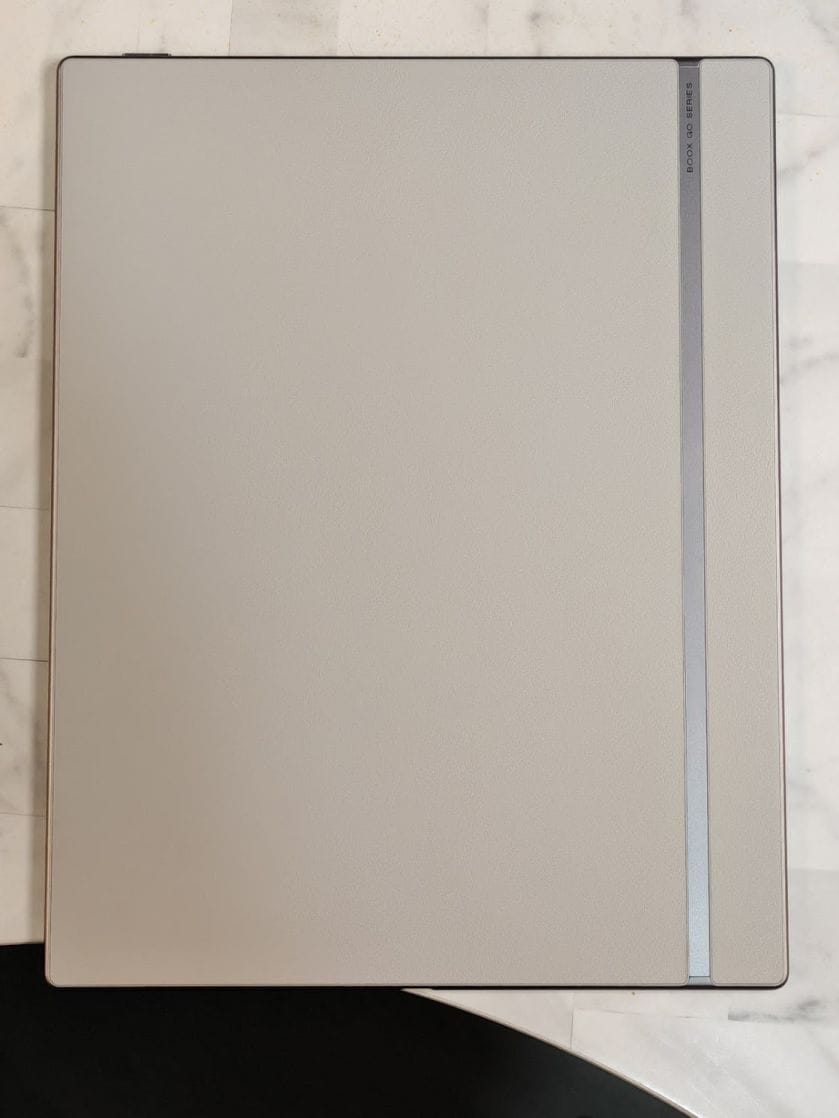
Similar experience
After hours of trying out the Boox Go 10.3 alongside the Remarkable 2, I'll say that the writing experience between the two devices is practically indistinguishable.
The Remarkable 2 has a slightly "scratchier" feel when writing (think pencil), while the Boox Go 10.3 feels smoother (think felt pen).
The Boox Go 10.3 does have more full-featured writing tools, including help to draw shapes, select objects, and cancel out words.
Overall, it's a tie for the writing experience, though text on the Go 10.3 looks slightly sharper.
More feature-packed
The Boox Go 10.3 has a lot more features than the Remarkable 2.
- Highly customisable
Almost everything on the Boox can be customised; you can add multiple preset pens and rearrange the tool palette.
- OCR without Wi-Fi
Unlike the Remarkable 2, the Boox can perform on-device OCR, either the entire page or a selected snippet of text.
- Load any Android app
Like the other tablets made by Boox, Android apps can be loaded through the Play Store.
Cloud access to notes
There is one area that the Boox Go 10.3 loses out, however. And that's access to notes on other devices.
Onyx does offer up to 10GB of free cloud storage, which can be accessed via the web. Beyond that, there's only an old Android app.
You can export notes via file-sharing apps on the Boox Go 10.3, but it's just not as seamless as native apps.
On the other hand, the Remarkable 2 comes with polished, native apps on most platforms: Windows, macOS, Android, iOS.
Do you write notes?