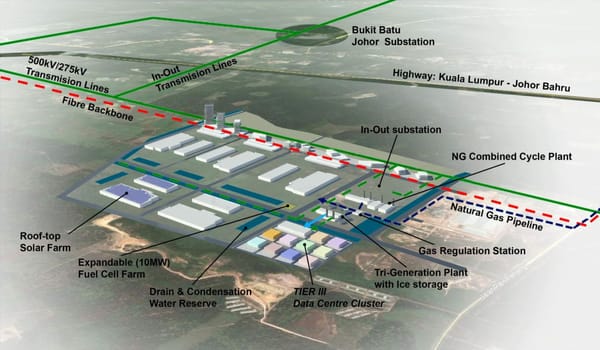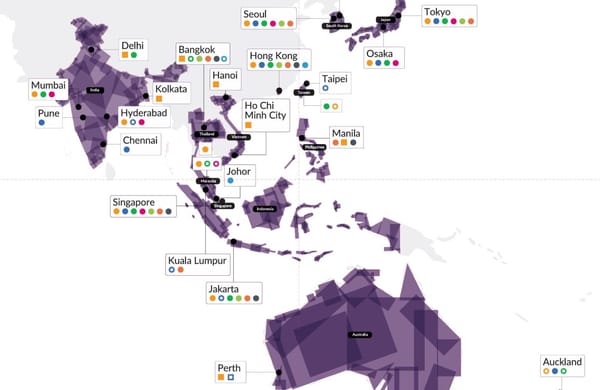Putting stylus to tablet: Finding what works for you
Putting pen to paper transforms ideas into words. Can a stylus and tablet combination do the same?

You know what they say about putting pen to paper.
The timeless act transforms fleeting ideas into tangible words. It gives life to the tens of thousands of thoughts that go through a human brain daily, framing incipient concepts into coherent narratives or brilliant strategies.
Since teaching myself to type as a teenager, I've scoffed at writing things down, preferring to type everything out and relying on my three-digit typing speed. But something happened along the way: In recent years, I've started taking notes when doing interviews, calls, or at conferences.
I've found that writing stimulates my thinking and allows me to quickly identify salient points and write them up quicker. And that was how I quickly accumulated my stack of A5 paper notebooks.
A digital writing solution
Then I chanced on the Remarkable 2 tablet. Within weeks, I switched from paper notebooks to digital tablets.
Digital writing offers various advantages over traditional pen and paper. The first is virtually limitless storage for your notes. Then it's trivial to shift things around or even shrink them to make room. Finally, depending on how it's set up, you should be able to access what you've written anywhere, including on your smartphone.
There are multiple offerings currently available, including some pretty nifty offering that syncs what you write on a special paper and pen combo directly to a smartphone app. However, I want to focus on tablet-based offerings today.
Three distinct solutions
Beyond the obvious difference in technical specifications, what differentiates the various tablet options? Crucially, how can you figure out what works for you?
I've tested all the below options. Here are my thoughts.
Colour tablets
Pen on paper feel: Worst

When I first got hold of the iPad 12.9 Pro (3rd gen) some years ago, I was impressed. Powerful processor, vibrant screen, and beautiful form factor packed into an incredibly slim chassis.
But when I picked up the Apple Pencil (2nd Gen), it felt plasticky and unnatural for writing. I am embarrassed to say the pricey Apple Pencil eventually died after its battery failed due to being left uncharged for too long.
To be clear, the stylus worked for many who used it to produce beautiful drawings. But even though I really liked the idea of using a versatile, powerful tablet for digital writing, I couldn't get myself to use it.
E-ink tablets without backlight
Pen on paper feel: Best
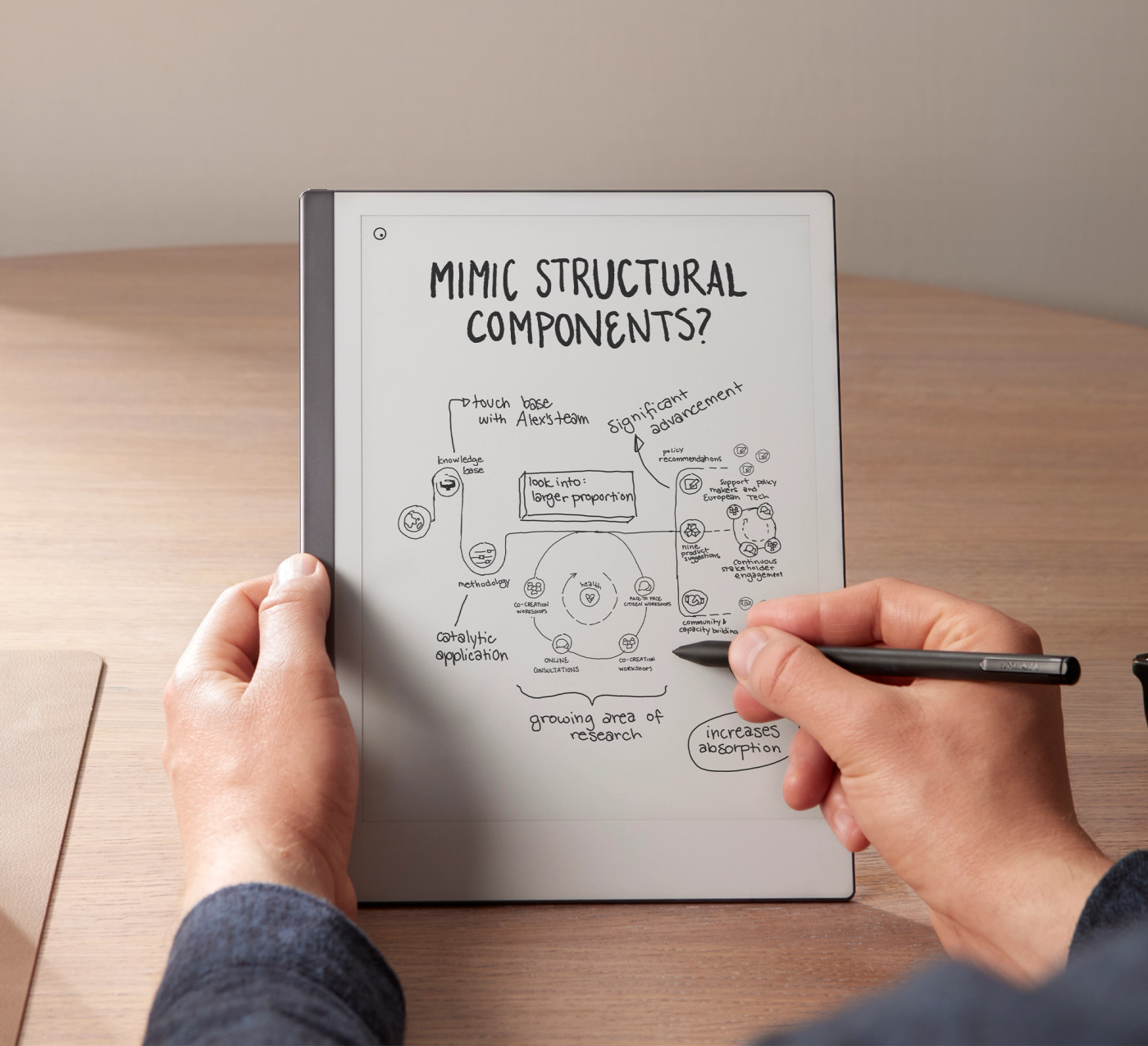
As mentioned earlier, the Remarkable 2 was what got me to swap my paper notebooks for a digital tablet. In my mind, the differences to the paper notebook were minor enough that I made the switch easily.
To make it work, the team behind the Remarkable worked hard to make the experience as close to that of writing on paper as possible. This meant removing additional features that might distract from the experience, including the backlight. Latency was also optimised and the GUI tirelessly reworked.
And if you would hear from them, even the material of the replaceable plastic nibs was specially chosen for its pencil-on-paper feel.
E-ink tablets with backlight, colour e-ink
Pen on paper feel: Good

Recently I had the opportunity to review the Boox Note Air 3 C, which incorporates a warm backlight and a 4,096-colour e-ink screen. I loved the colour screen, even though the colours have a slightly washed-out appearance, and the screen is notably "darker" than a monochrome e-ink display.
I've tried it for hours, and it's really good - much better than the Kobo Elipsa 2 with its (iPad-like) stylus.
But there's no question in my mind that the writing experience on this tablet is slightly worse than that of the Remarkable 2. While it has loads of bells and whistles - including an excellent writing app, it just doesn't feel as good for writing.
But if you love the idea of having an e-reader that supports writing and runs Android apps, then this would be perfect.
Finding what works
Ultimately, there is no best solution for digital writing. It really boils down to what you prefer.
- Are you using it as a direct replacement for a paper notebook? If yes, then the Remarkable 2 or smaller Supernote Nomad might be ideal.
- Do you want vibrant colours and a versatile tablet? If yes, then an iPad or an Android equivalent is probably better.
- If you like reading and want to have an e-reader on hand, then perhaps you should go for the Boox Note Air 3 C or one of the many non-colour variants out there.
Do you put stylus to tablet? What works for you?