3 tips for improving your Wi-Fi at home
Wi-Fi mistakes I often hear about.
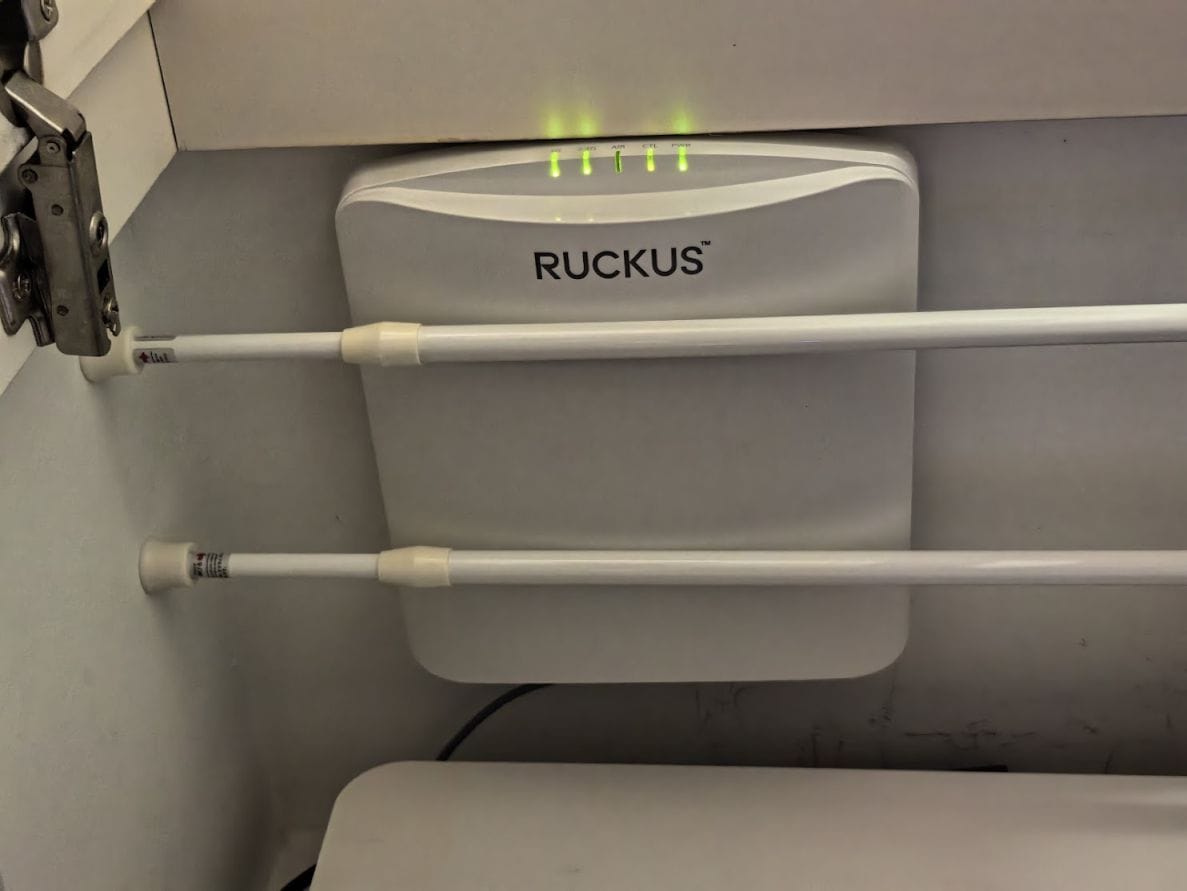
Still suffering from Wi-Fi problems at home in 2025? Here are 3 quick tips to help you.
I've always prioritised my computer network, going to great lengths to ensure it runs at peak performance. Over the Chinese New Year, Netflix suddenly failed mid-movie.
"Restart your Wi-Fi router" my friend immediately advised. Turned out the problem was my smart TV, which worked after I unplugged (and re-plugged) it from the wall socket.
The incident got me thinking. I never restart my Wi-Fi because I've always used equipment designed for offices. Not everyone wants to go to the trouble (and cost) though.
Today's consumer Wi-Fi devices have improved tremendously and can work just as well. However, here are some mistakes I often hear about:
Placement is everything
The location of your Wi-Fi router or access point (AP) is crucial. A central location is always better but not always possible.
When placing your Wi-Fi AP, it's worth noting that:
- Concrete walls, columns greatly weaken Wi-Fi signals.
- Don't put your Wi-Fi APs inside cupboards.
- Table-level is ideal for APs.
One way to visualise the ideal placement is by sketching imaginary wireless signals in a straight line from your Wi-Fi AP to your devices.
- Line of sight to your laptops, smartphones is ideal.
- A normal concrete wall won't be a problem.
- Two walls will likely result in weak signals.
You might just need an upgrade
Wi-Fi technology has been progressing steadily. If you are still using an old Wi-Fi router or AP from 5 years back, an upgrade to a modern Wi-Fi router could well fix your problems.
Considerations to bear in mind:
- The speed that was tolerable no longer works today.
- More neighbours are on Wi-Fi, causing congestion.
- New Wi-Fi APs can 'talk' to multiple devices at a go.
More is better: Go mesh
Finally, the current generation of mesh Wi-Fi APs on the market is really good, making it possible to blanket the typical apartment with fast Wi-Fi connectivity.
Where possible, I would always use Ethernet wiring to link mesh devices together. But if mesh works well for you, then no harm skipping the hassle of pulling additional cabling.




